Question Descriptions
Descriptions appear just beneath the main question text. Use them to add short hints or instructions that help respondents provide the best answer.
How to Add a Description
- Open your form in the builder
Select the question you wish to edit.
- Choose Add Description from the options
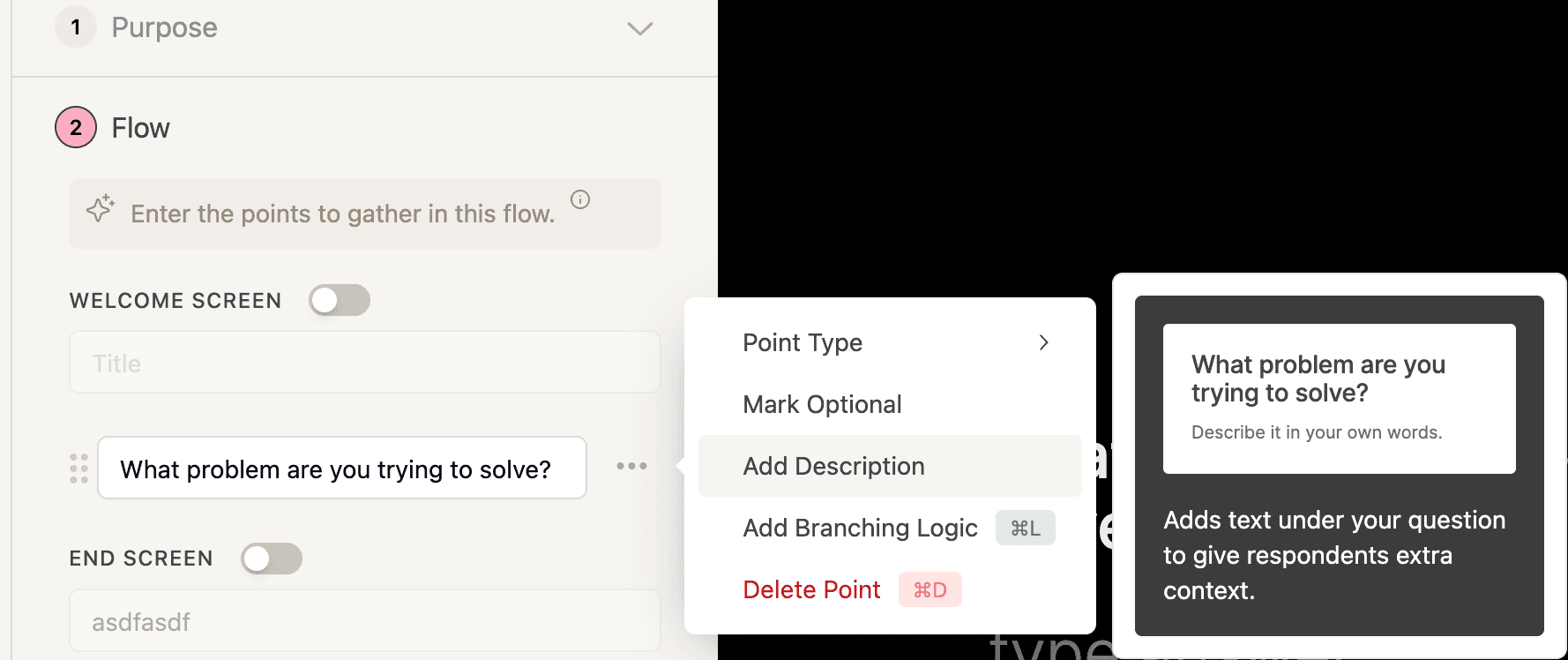
A field labeled Description will appear below the question.
- Enter your helper text
Type a brief note or instruction. Your text will display beneath the question when respondents are filling out the form.
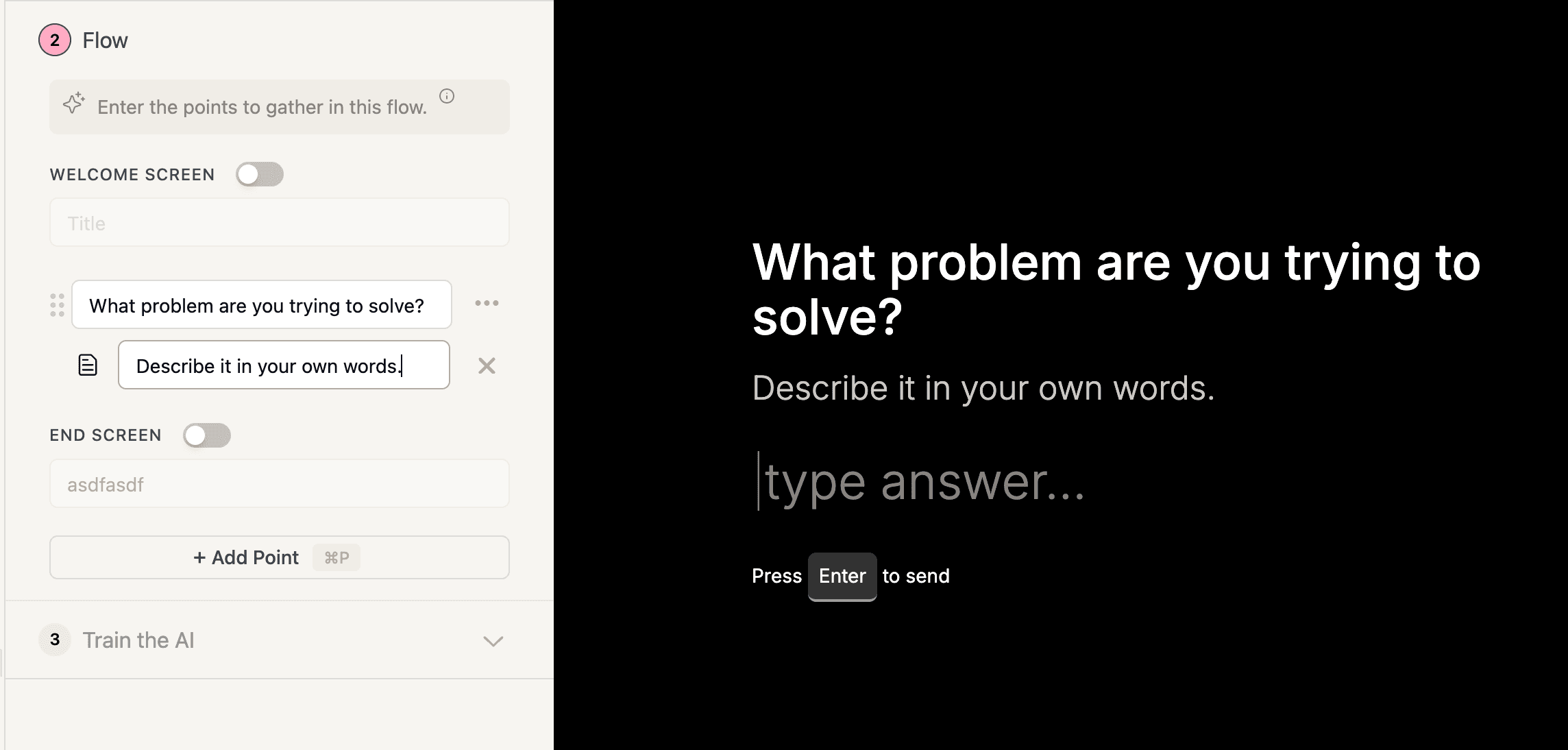
- Save your changes
Publish or preview the form to see the description in action.