Typeform alternatives that actually convert
Or skip the hunt and try Deformity — AI‑first, multilingual, and ridiculously fast to build.
Searching for Typeform alternatives? You likely want polished, conversational forms—just with fewer limits, simpler pricing, faster performance, stronger privacy, or more flexible workflows. Below you’ll find quick picks, in‑depth overviews, and a practical migration checklist so you can switch with confidence.
- Best free options: Deformity, Tally, Google Forms
- Most on‑brand landing‑page forms: Paperform, Fillout
- Deep logic + approvals: Jotform, Formstack
- Research‑grade analytics: SurveyMonkey
- Privacy‑first/self‑hosted: Formbricks
- CRM‑centric: HubSpot Forms
- Database‑backed: Airtable Forms
Editor’s Choice: Deformity is the best Typeform alternative
Deformity is built for conversion. Unlike traditional form builders that rely on rigid branching, Deformity’s AI creates adaptive, multilingual conversations that feel human—reducing friction and helping more people finish.
- AI‑first, adaptive forms that personalize questions and guidance in real time.
- 120+ languages instantly without manual translation trees.
- Ridiculously fast to build: AI drafts fields, logic, and copy in seconds.
- Looks like your brand with flexible layouts and design control.
- Performance obsessed for higher completion on mobile and embeds.
- Transparent pricing with a generous free tier and clear upgrades.
When Deformity is a great fit
- You want higher completion and fewer drop‑offs
- You serve multiple languages or audiences
- You need to ship forms fast without sacrificing quality
- You care about brand control, speed, and accessibility
When to consider others
- Enterprise document workflows with approvals (Formstack/Jotform)
- Research‑heavy survey analytics (SurveyMonkey)
- Deep Microsoft or Google ecosystem needs
What To Look For Instead Of Typeform
- Branding control: fonts, themes, white‑label embeds.
- Logic depth: branching, piping, calculations, quiz scoring.
- Data model: file uploads, signatures, payments, repeating groups.
- Performance: fast loads, responsive embeds, accessibility.
- Integrations: native apps, webhooks, API, Zapier/Make.
- Delivery: spam protection, autosave, partial saves.
- Compliance: GDPR, SOC 2, HIPAA, data residency.
- Ownership: exportable data, roles/permissions, audit logs.
- Pricing fit: limits on responses, seats, storage, brand removal.
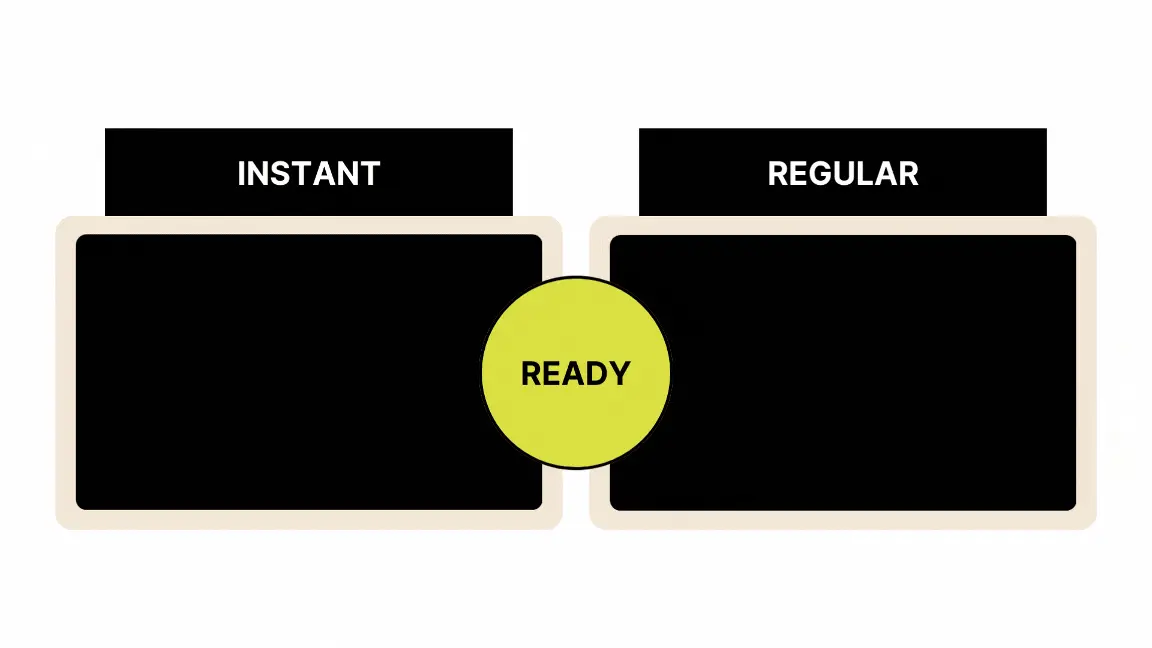
Why teams pick Deformity over Typeform alternatives
- AI‑first forms: Not just a builder, Deformity’s AI adapts conversations in real‑time to reduce friction and boost completion.
- Instant multilingual: Serve 120+ languages automatically—no manual translation trees.
- Beautiful by default: Brand controls and flexible layouts to match your site.
- Fast + accessible: Optimized for mobile and embeds to maximize conversion.
- Simple pricing: Generous free tier and clear upgrades.
Quick Picks By Scenario
- Free: Deformity or Google Forms
- Polished, on‑brand: Paperform or Fillout
- Advanced logic & approvals: Jotform or Formstack
- Research & analytics: SurveyMonkey
- CRM & routing: HubSpot Forms
- Privacy/self‑hosted: Formbricks
- Database workflows: Airtable Forms
- Microsoft‑centric: Microsoft Forms
- Jotform
- Paperform
- Fillout
- Tally
- Google Forms
- Formstack
- SurveyMonkey
- HubSpot Forms
- Youform
- Microsoft Forms
- Airtable Forms
- Formbricks (open source)
- Migration guide
Where Deformity shines for modern, high‑conversion forms
Jotform
Huge template library, strong conditional logic, approvals, PDF generation, e‑signatures, payments, HIPAA add‑on.
Drawbacks: Can feel heavy; interface depth adds complexity; pricing scales with features.
Best for: Operations‑heavy teams needing workflows, approvals, and documents.
Paperform
Page‑like editor, beautiful brandable forms, rich content blocks, calculations, payments, scheduling add‑ons.
Drawbacks: Less “chat‑like” than Typeform; advanced logic is solid but not the deepest.
Best for: Marketers and SMBs wanting on‑brand forms that feel like mini landing pages.
Fillout
Clean, modern UX; strong Airtable/Notion/database integrations; powerful logic; prefilled fields.
Drawbacks: Newer than some incumbents; niche features may require workarounds.
Best for: Teams connecting forms to modern workspaces and databases.
Tally
Generous free plan, minimal setup, fast and easy; supports logic, payments, and embeds.
Drawbacks: Advanced workflows are limited compared to enterprise tools.
Best for: Creators, startups, and quick launches that still look good.
Google Forms
Free, simple, fast; native to Google Workspace; easy collaboration; spreadsheet data.
Drawbacks: Basic branding and logic; fewer enterprise controls.
Best for: Internal surveys, education, simple data capture tied to Sheets.
Formstack
Enterprise‑grade workflows, approvals, HIPAA options, document generation, e‑signature, automations.
Drawbacks: Price reflects enterprise focus; steeper learning curve.
Best for: Regulated industries and end‑to‑end form‑to‑document flows.
SurveyMonkey
Research features, benchmarks, advanced question types, strong analytics and reporting.
Drawbacks: Less of a general form platform; branding flexibility is secondary to survey rigor.
Best for: Customer research, NPS/CSAT/VoC, statistically robust surveys.
HubSpot Forms
Native to HubSpot CRM; progressive profiling; lead routing; lifecycle automation.
Drawbacks: Best inside the HubSpot ecosystem; customization can be limited without CMS.
Best for: Marketing teams wanting leads directly into CRM with workflows.
Youform
A popular lightweight builder with a clean UI and sensible defaults; quick to ship simple forms with solid sharing options.
Drawbacks: Limited advanced workflows compared to enterprise tools; fewer native integrations than older incumbents.
Best for: Makers and small teams that value speed and simplicity.
Microsoft Forms
Easy for Microsoft 365 orgs; simple surveys and quizzes; Excel/SharePoint integration.
Drawbacks: Basic branding and logic; limited extensibility vs. dedicated builders.
Best for: Internal data capture in Microsoft‑centric IT environments.
Airtable Forms
Forms tied directly to database tables; fast setup; excellent for structured data.
Drawbacks: Branding and logic are basic; not ideal for complex public surveys.
Best for: Ops teams collecting data straight into their operational database.
Formbricks (Open Source)
Privacy‑first and self‑hostable; control over data and telemetry; developer friendly.
Drawbacks: Requires technical setup and maintenance; smaller ecosystem than big SaaS tools.
Best for: Teams with strict data residency/compliance needs or dev resources.
Closest To Typeform’s “Conversational” Feel
- Paperform and Fillout for polished, modern experiences with more design control.
- Tally for a speedy, minimalist experience with low friction.
- Jotform for conversational‑ish flows plus enterprise workflow depth.
Tip: You can replicate “one question at a time” with multi‑page logic and progress indicators in many tools.
Feature Checklist To Match Or Beat Typeform
- Logic: multi‑branch, skip logic, score/quiz, field piping.
- Data: file uploads, signatures, payments, repeating groups, calculators.
- Delivery: save‑and‑resume, autosave, spam protection.
- Design: custom fonts/colors, white label, per‑page layouts, media blocks.
- Embeds: responsive iframe, popover, side tab, full‑page; domain restrictions.
- Analytics: conversion tracking, drop‑off by field, GA/Meta integrations, UTM capture.
- Security: role‑based access, SSO/SAML, audit logs, data retention, DPA.
- Integrations: CRM/ESP, webhooks, APIs, Zapier/Make, direct DB connectors.
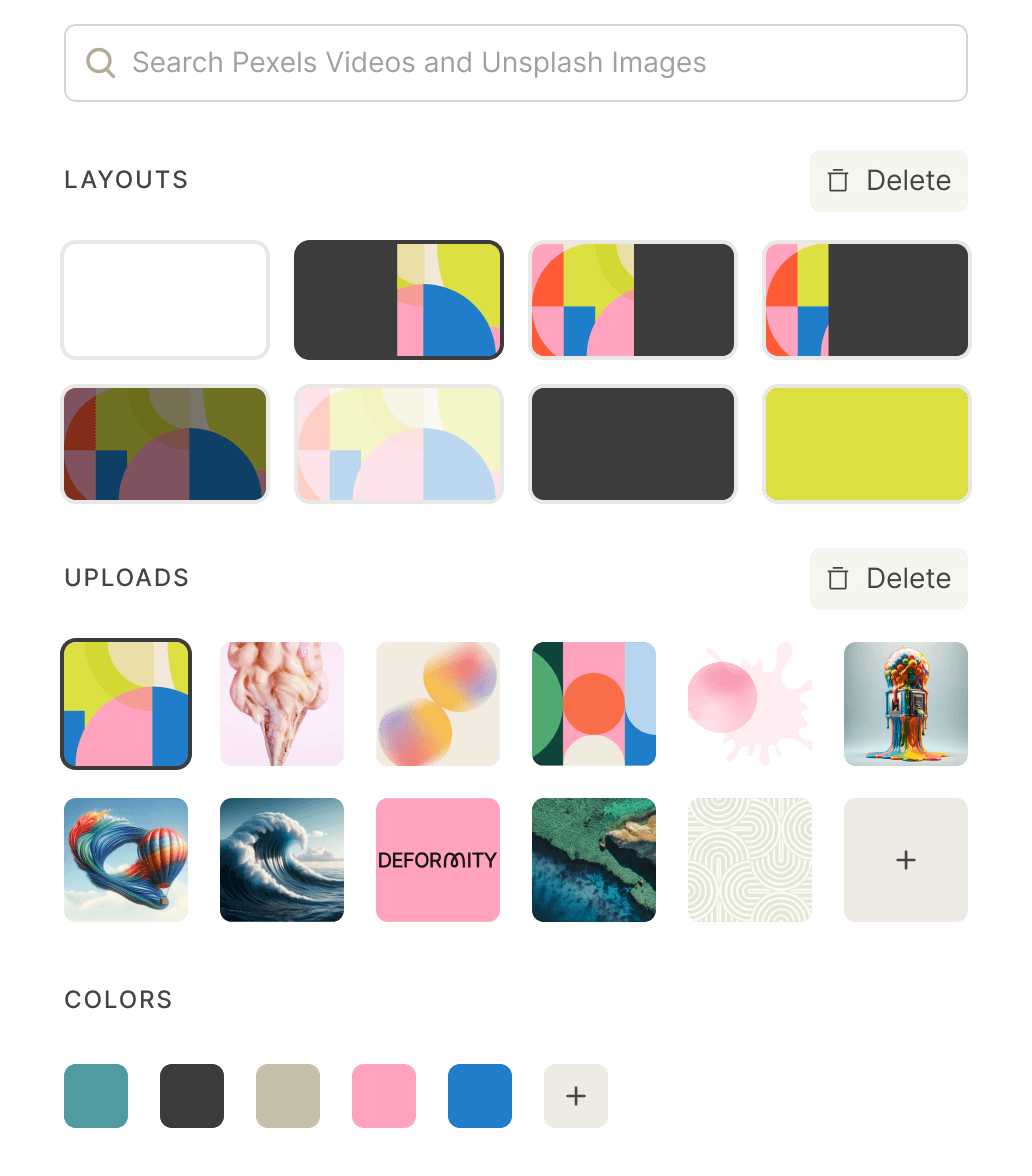
AI Forms vs. Traditional Forms
Most alternatives use traditional, step‑based logic that can feel rigid. Deformity’s AI forms adapt questions and guidance in real‑time, keeping people engaged and reducing drop‑off.
- Adaptive conversations: Guide respondents like a helpful assistant, not a static survey.
- Personalized context: Rewrites prompts, clarifies intent, and shortens paths for each person.
- Conversion‑minded: Fewer irrelevant questions and faster completion for higher submit rates.
Note: Other platforms focus on traditional branching; AI‑first, multilingual conversational forms are unique to Deformity in this lineup.
Migration Guide: Move Off Typeform Smoothly
- Inventory: list live forms, destinations, and owners.
- Export: download responses (CSV/JSON) and file uploads; save logic maps.
- Rebuild: replicate fields and logic; map names to downstream systems.
- Brand: port themes, fonts, and assets; set a global style kit.
- Integrations: reconnect CRM/ESP/webhooks; keep IDs stable.
- Tracking: carry over UTMs and pixel/GA events; retest conversions.
- Redirects: update embeds and routes; add temporary redirects if needed.
- QA: test mobile/desktop; edge cases (files, special chars, slow networks).
- Launch: roll out in phases; monitor error rates and drop‑off for a week.
How To Choose Quickly
- Need speed and free: start with Deformity.
- Need polished, on‑brand forms: try Paperform or Fillout.
- Need deep workflows and documents: go Jotform or Formstack.
- Need research analytics: choose SurveyMonkey.
- Live in Google/Microsoft: pick Google Forms or Microsoft Forms.
- CRM‑first marketing: use HubSpot Forms.
- Database‑backed ops: use Airtable Forms.
- Privacy/self‑hosting: consider Formbricks.
Want a shortlist tailored to your stack? Tell us your must‑have features and we’ll suggest 2–3 options and a quick migration plan.